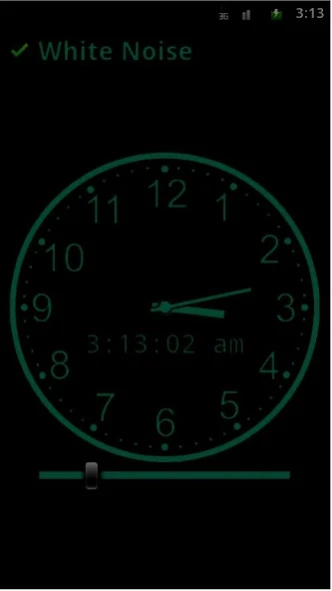Whitenoise Simple White Noise 1.0
Free Version
Publisher Description
Whitenoise Simple White Noise - Simple white noise generator to drown out background noises to help you sleep
Having trouble sleeping at night? Someone's snoring keeping you up? Do noisy guests in a hotel hallway wake you up? Can you hear the TV in the next room? Neighbor's music keeping you awake?
Sleep soundly by adding soothing Whitenoise to cover the unwanted racket and create a relaxing sanctuary. Whitenoise can be the key to a restful night's sleep for children and adults.
Can't concentrate at work? Is studying almost impossible? Hallway talk distracting? Do nearby discussions sidetrack your thought process?
Just a little Whitenoise can drown out distractions, improve your ability to focus on tasks and get the job done.
Is the office too quiet? Are you trying to keep you conversation from being overheard in the next room?
Generating Whitenoise near a closed doorway can keep your speech private.
No complicated controls, just a simple check to play and un-check to quiet. Automatically stops playing whenever you start another activity like turning off your alarm or answering a call.
The app includes a clock for convenience and a slider to dim the display for nighttime use.
About Whitenoise Simple White Noise
Whitenoise Simple White Noise is a free app for Android published in the Health & Nutrition list of apps, part of Home & Hobby.
The company that develops Whitenoise Simple White Noise is Kevin Marr. The latest version released by its developer is 1.0.
To install Whitenoise Simple White Noise on your Android device, just click the green Continue To App button above to start the installation process. The app is listed on our website since 2013-11-09 and was downloaded 3 times. We have already checked if the download link is safe, however for your own protection we recommend that you scan the downloaded app with your antivirus. Your antivirus may detect the Whitenoise Simple White Noise as malware as malware if the download link to com.kevinmarr.whitenoise is broken.
How to install Whitenoise Simple White Noise on your Android device:
- Click on the Continue To App button on our website. This will redirect you to Google Play.
- Once the Whitenoise Simple White Noise is shown in the Google Play listing of your Android device, you can start its download and installation. Tap on the Install button located below the search bar and to the right of the app icon.
- A pop-up window with the permissions required by Whitenoise Simple White Noise will be shown. Click on Accept to continue the process.
- Whitenoise Simple White Noise will be downloaded onto your device, displaying a progress. Once the download completes, the installation will start and you'll get a notification after the installation is finished.